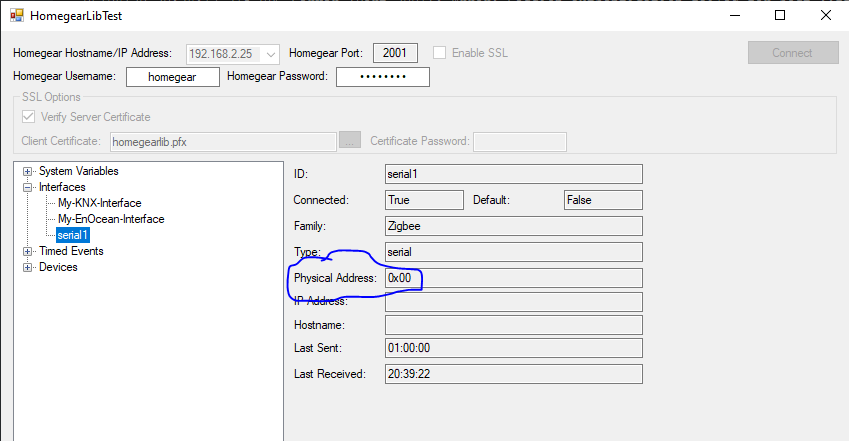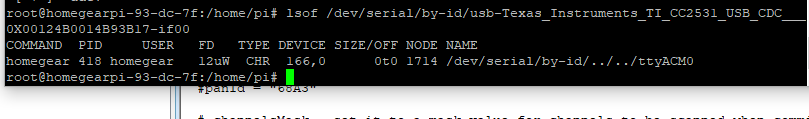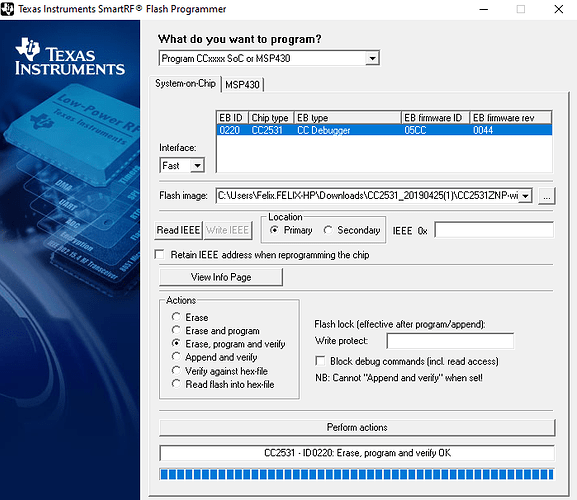Please check out the log. It’s quite informative.
Which log file would be the best To check? Can you point out which are the main points/words to search for.
I’ll check then
Please look into the homegear.log file, somewhere towards the end.
Relevant log lines have “Module Zigbee: Zigbee serial module “Serial1”:” in them.
Somewhere not far below “Loading family module (type 1) mod_zigbee.so” there is the initialization sequence for the stick.
If you see something like
The stick does not reply to commands.
Hey,
yes I get this messeages. Any ideas whats wrong? I don’t see why the stick didn’t response correctly. It worked fine with Zigbee2Mqtt.
11/03/16 18:17:12.501 Module Zigbee: Zigbee serial module "Serial1": Error: No response received to packet: FE00210120
06/08/20 20:04:26.648 Module Zigbee: Zigbee serial module "Serial1": Error: No response received to packet: FE00210120
06/08/20 20:04:29.682 RPC Server (Port 2001): Error: Session authentication failed for host ::ffff:192.168.2.20. Closing connection.
06/08/20 20:04:31.950 Module Zigbee: Zigbee serial module "Serial1": Error: No response received to packet: FE00210120
06/08/20 20:04:34.784 RPC Server (Port 2001): Error: Session authentication failed for host ::ffff:192.168.2.20. Closing connection.
06/08/20 20:04:37.251 Module Zigbee: Zigbee serial module "Serial1": Error: No response received to packet: FE00210120
06/08/20 20:04:39.884 RPC Server (Port 2001): Error: Session authentication failed for host ::ffff:192.168.2.20. Closing connection.
06/08/20 20:04:42.552 Module Zigbee: Zigbee serial module "Serial1": Error: No response received to packet: FE00210120
06/08/20 20:04:44.998 RPC Server (Port 2001): Error: Session authentication failed for host ::ffff:192.168.2.20. Closing connection.
06/08/20 20:04:47.853 Module Zigbee: Zigbee serial module "Serial1": Error: No response received to packet: FE00210120
06/08/20 20:04:50.091 RPC Server (Port 2001): Error: Session authentication failed for host ::ffff:192.168.2.20. Closing connection.
06/08/20 20:04:53.155 Module Zigbee: Zigbee serial module "Serial1": Error: No response received to packet: FE00210120
06/08/20 20:04:55.165 RPC Server (Port 2001): Error: Session authentication failed for host ::ffff:192.168.2.20. Closing connection.
06/08/20 20:04:58.456 Module Zigbee: Zigbee serial module "Serial1": Error: No response received to packet: FE00210120
06/08/20 20:05:00.245 RPC Server (Port 2001): Error: Session authentication failed for host ::ffff:192.168.2.20. Closing connection.
06/08/20 20:05:05.334 RPC Server (Port 2001): Error: Session authentication failed for host ::ffff:192.168.2.20. Closing connection.
06/08/20 20:05:10.424 RPC Server (Port 2001): Error: Session authentication failed for host ::ffff:192.168.2.20. Closing connection.
06/08/20 20:05:12.396 Module Zigbee: Zigbee serial module "Serial1": Error: No response received to packet: FE012F060028Shouldn’t there be a Physical adress for the gateway?
If I compare this to my Enocean or KNX Gateway, the physical adress is set to a value.
So you use the gateway for connection, the stick is not connected to the same computer that runs homegear? In that case, yes, the gateway address must be set properly.
I’m not familiar with the UI, but you probably must set the IP address. Also, should the type be ‘serial’ or ‘gateway’ (or ‘homegeargateway’)?
The configuration files are described here:
https://doc.homegear.eu/homegear-zigbee/configuration.html
Hey,
Sorry wrong wording I mean interface not gateway. I checked the setup Giel you send and this is already set.
Maybe the stick is somehow still used by Zigbee2mqtt which was installed before. Any ideas how I can check this?
The strange thing is that all pairing commands came trough. So yesterday I tried to pair a new module and I saw that the Modul is sending and homegear is receiving the data. But as soon as the pairing mode is off there is no more communication.
If something else is accessing the stick at the same time, odd things can indeed happen.
Maybe indeed it’s zigbee2mqtt. I’m not familiar with its usage, I have some knowledge of its source code, but believe it or not, I never actually tried to use it.
Issue a systemctl status zigbee2mqtt.service. If it says something like running, the service must be removed.
You may do that with:
systemctl stop zigbee2mqtt.service
systemctl disable zigbee2mqtt.service
Also you may issue a service --status-all. If you see in there something with zigbee2mqtt with a ‘+’, it’s running and must be removed.
Adrian,
I checked everything. ZIgbee2mqtt service is not running at all. I removed all service files. Mosquitto is still running, but i don’t think that is the issue. Or whats your opinion? Today I’ll try to change to a CC2530 stick. maybe this helps.
greets
Felix
Hi,
I’m out of ideas about this.
Maybe you should try to check if the stick device is opened by more than the zigbee module using
lsof /dev/<your device path here>
If it is, the other process must be stopped.
If there is no other process reading the serial device, the only thing I could think of is a bad firmware or hardware.
Sincerely,
Adrian Roman
Hi,
One more thing, I just experienced it today:
I’ve got exactly the issue you got, the stick not replying to a ‘ping’ at initialization, because of a failed firmware flash.
I just used the wrong flasher and did not check the options correctly to obtain that behavior.
Sincerely,
Adrian Roman
Icheck this, but this looks good for me:
Cann you give me the right settings for this? I use the CCDebugger with the smartRF flash tool from Texas instruments.
greetings
Felix
To me, too. At least that issue is ruled out.
I use a different programmer, and a different flash program (this one: UNIFLASH Software programming tool | TI.com).
This one got me into troubles: FLASH-PROGRAMMER Software programming tool | TI.com I don’t know exactly why…
Hey,
I tried if uniflash is working with my cc debugger.
But it told me it is not supporting the CC2531 Sticks.
I use the Flash Programmer. This is used by many people on the internet. Did you try the Flash-Programmer 1 or the FLash-Programmer V2?
@cnowden: which tool do you use for flashing the stick?
V2 in my case. I’m using cc2538 right now.
Hi,
I followed the procedure described on zigbee2mqtt.io:Flashing CC2531
By doing so I flashed my stick many times without problems.
What do you get, when you use command ls -la /dev/serial/by-id in the shell?
My stick reports as: usb-Texas_Instruments_TI_CC2531_USB_CDC___0X00124B000E896C7D-if00 -> ../../ttyACM0
In my homegear-gateway config I use therfor port: /dev/ttyACM0
Edit: …ups…I just saw, that you already used a similar command and the infos were almost the same.
This is the output of lsof… in my RPI 3b:
Regards,
Carsten
I’m using the cc-tool (https://www.zigbee2mqtt.io/getting_started/flashing_the_cc2531.html#linux-or-macos) without any problems for CC2530 and CC2531 using the CC Debugger from TI (China).
@pmayer @cnowden @Adrian thanks. This is the same tool I use. Cc2530 needs the V1.
ok i didn’t see any issues right now. So I flashed my stick again. Still the problem. Now I ordered a new stick maybe something is broken. If not I’m lost ![]()
@cnowden I also use this guide. Can you send me a Screenshot of the flashing Settings you use?
It might not be the stick itself, but the firmware.
The firmware is highly customizable, there are a lot of compiling flags one can use and some disable functionality. I don’t see why would somebody disable SYS MT ping (the request that is not answered by the stick in your case), without disabling essential functionality, though.
Maybe that firmware needs some special command before that to be started, but I doubt that’s the case, either. I’ll check it next week, just to be sure.
Sincerely,
Adrian Roman
@cnowden maybe you can create a hex file of your cc2531 stick and send it to me. as yours work maybe this could start mine to work.
This is easy possible with the tool we use for flashing. Just select „read flash for into hex file“.