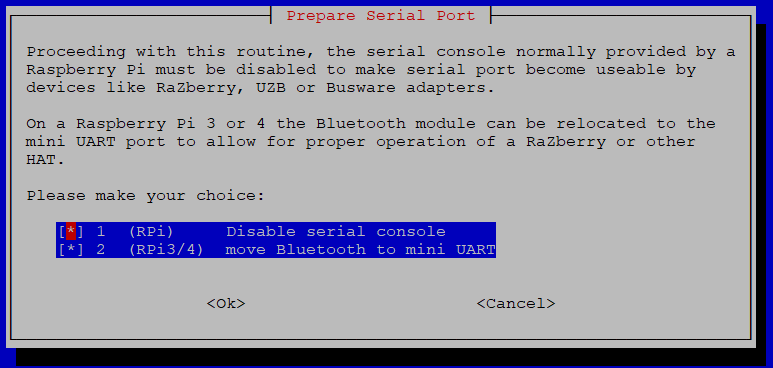Hi everybody,
I don’t really know if my issue is placed here correctly, I might have to use the OpenHab community. But I will give it a try.
I’ve been using Homegear on OpenHabian for several years. Now I decided to start from scratch with OpenHab 3. I used OpenHabian 1.6.2 image on a blanc SD card. Everything was fine and I used the ‘openhabian-config’ to install homegear. After that homegear is up and running but there are some strange issues.
First of all the homegear-management service needs 5 tries to start. See syslog:
Dec 27 01:01:02 openHABianDevice systemd[1]: Started Homegear Management.
Dec 27 01:01:03 openHABianDevice homegear-management[2608]: 12/27/20 01:01:03.141 Could not change working directory to /var/log/homegear/.
Dec 27 01:01:03 openHABianDevice homegear-management[2608]: 12/27/20 01:01:03.141 Could not change working directory to /var/log/homegear/.
Dec 27 01:01:03 openHABianDevice systemd[1]: homegear-management.service: Main process exited, code=exited, status=1/FAILURE
Dec 27 01:01:03 openHABianDevice systemd[1]: homegear-management.service: Failed with result 'exit-code'.
Dec 27 01:01:03 openHABianDevice systemd[1]: homegear-management.service: Service RestartSec=100ms expired, scheduling restart.
Dec 27 01:01:03 openHABianDevice systemd[1]: homegear-management.service: Scheduled restart job, restart counter is at 1.
Dec 27 01:01:03 openHABianDevice systemd[1]: Stopped Homegear Management.
Dec 27 01:01:03 openHABianDevice systemd[1]: Started Homegear Management.
Dec 27 01:01:03 openHABianDevice homegear-management[2611]: 12/27/20 01:01:03.489 Could not change working directory to /var/log/homegear/.
Dec 27 01:01:03 openHABianDevice homegear-management[2611]: 12/27/20 01:01:03.489 Could not change working directory to /var/log/homegear/.
Dec 27 01:01:03 openHABianDevice systemd[1]: homegear-management.service: Main process exited, code=exited, status=1/FAILURE
Dec 27 01:01:03 openHABianDevice systemd[1]: homegear-management.service: Failed with result 'exit-code'.
Dec 27 01:01:03 openHABianDevice systemd[1]: homegear-management.service: Service RestartSec=100ms expired, scheduling restart.
Dec 27 01:01:03 openHABianDevice systemd[1]: homegear-management.service: Scheduled restart job, restart counter is at 2.
Dec 27 01:01:03 openHABianDevice systemd[1]: Stopped Homegear Management.
Dec 27 01:01:03 openHABianDevice systemd[1]: Started Homegear Management.
Dec 27 01:01:03 openHABianDevice homegear-management[2612]: 12/27/20 01:01:03.739 Could not change working directory to /var/log/homegear/.
Dec 27 01:01:03 openHABianDevice homegear-management[2612]: 12/27/20 01:01:03.739 Could not change working directory to /var/log/homegear/.
Dec 27 01:01:03 openHABianDevice systemd[1]: homegear-management.service: Main process exited, code=exited, status=1/FAILURE
Dec 27 01:01:03 openHABianDevice systemd[1]: homegear-management.service: Failed with result 'exit-code'.
Dec 27 01:01:03 openHABianDevice systemd[1]: homegear-management.service: Service RestartSec=100ms expired, scheduling restart.
Dec 27 01:01:03 openHABianDevice systemd[1]: homegear-management.service: Scheduled restart job, restart counter is at 3.
Dec 27 01:01:03 openHABianDevice systemd[1]: Stopped Homegear Management.
Dec 27 01:01:03 openHABianDevice systemd[1]: Started Homegear Management.
Dec 27 01:01:03 openHABianDevice homegear-management[2618]: 12/27/20 01:01:03.990 Could not change working directory to /var/log/homegear/.
Dec 27 01:01:03 openHABianDevice homegear-management[2618]: 12/27/20 01:01:03.990 Could not change working directory to /var/log/homegear/.
Dec 27 01:01:03 openHABianDevice systemd[1]: homegear-management.service: Main process exited, code=exited, status=1/FAILURE
Dec 27 01:01:03 openHABianDevice systemd[1]: homegear-management.service: Failed with result 'exit-code'.
Dec 27 01:01:04 openHABianDevice systemd[1]: homegear-management.service: Service RestartSec=100ms expired, scheduling restart.
Dec 27 01:01:04 openHABianDevice systemd[1]: homegear-management.service: Scheduled restart job, restart counter is at 4.
Dec 27 01:01:04 openHABianDevice systemd[1]: Stopped Homegear Management.
Dec 27 01:01:04 openHABianDevice systemd[1]: Started Homegear Management.
Dec 27 01:01:04 openHABianDevice homegear-management[2626]: 12/27/20 01:01:04.238 Could not change working directory to /var/log/homegear/.
Dec 27 01:01:04 openHABianDevice homegear-management[2626]: 12/27/20 01:01:04.239 Could not change working directory to /var/log/homegear/.
Dec 27 01:01:04 openHABianDevice systemd[1]: homegear-management.service: Main process exited, code=exited, status=1/FAILURE
Dec 27 01:01:04 openHABianDevice systemd[1]: homegear-management.service: Failed with result 'exit-code'.
Dec 27 01:01:04 openHABianDevice systemd[1]: homegear-management.service: Service RestartSec=100ms expired, scheduling restart.
Dec 27 01:01:04 openHABianDevice systemd[1]: homegear-management.service: Scheduled restart job, restart counter is at 5.
Dec 27 01:01:04 openHABianDevice systemd[1]: Stopped Homegear Management.
Dec 27 01:01:04 openHABianDevice systemd[1]: homegear-management.service: Start request repeated too quickly.
Dec 27 01:01:04 openHABianDevice systemd[1]: homegear-management.service: Failed with result 'exit-code'.
Dec 27 01:01:04 openHABianDevice systemd[1]: Failed to start Homegear Management.
Dec 27 01:01:38 openHABianDevice systemd[1]: Reloading.
Dec 27 01:01:38 openHABianDevice systemd[1]: /lib/systemd/system/nmbd.service:9: PIDFile= references path below legacy directory /var/run/, updating /var/run/samba/nmbd.pid → /run/samba/nmbd.pid; please update the unit file accordingly.
Dec 27 01:01:38 openHABianDevice systemd[1]: /lib/systemd/system/homegear-management.service:8: PIDFile= references path below legacy directory /var/run/, updating /var/run/homegear/homegear-management.pid → /run/homegear/homegear-management.pid; please update the unit file accordingly.
Dec 27 01:01:38 openHABianDevice systemd[1]: /lib/systemd/system/homegear.service:9: PIDFile= references path below legacy directory /var/run/, updating /var/run/homegear/homegear.pid → /run/homegear/homegear.pid; please update the unit file accordingly.
Dec 27 01:01:39 openHABianDevice systemd[1]: Reloading.
Dec 27 01:01:39 openHABianDevice systemd[1]: /lib/systemd/system/nmbd.service:9: PIDFile= references path below legacy directory /var/run/, updating /var/run/samba/nmbd.pid → /run/samba/nmbd.pid; please update the unit file accordingly.
Dec 27 01:01:39 openHABianDevice systemd[1]: /lib/systemd/system/homegear-management.service:8: PIDFile= references path below legacy directory /var/run/, updating /var/run/homegear/homegear-management.pid → /run/homegear/homegear-management.pid; please update the unit file accordingly.
Dec 27 01:01:39 openHABianDevice systemd[1]: /lib/systemd/system/homegear.service:9: PIDFile= references path below legacy directory /var/run/, updating /var/run/homegear/homegear.pid → /run/homegear/homegear.pid; please update the unit file accordingly.
Dec 27 01:01:39 openHABianDevice systemd[1]: Reloading.
Dec 27 01:01:40 openHABianDevice systemd[1]: /lib/systemd/system/nmbd.service:9: PIDFile= references path below legacy directory /var/run/, updating /var/run/samba/nmbd.pid → /run/samba/nmbd.pid; please update the unit file accordingly.
Dec 27 01:01:40 openHABianDevice systemd[1]: /lib/systemd/system/homegear.service:9: PIDFile= references path below legacy directory /var/run/, updating /var/run/homegear/homegear.pid → /run/homegear/homegear.pid; please update the unit file accordingly.
Dec 27 01:01:40 openHABianDevice systemd[1]: /lib/systemd/system/homegear-management.service:8: PIDFile= references path below legacy directory /var/run/, updating /var/run/homegear/homegear-management.pid → /run/homegear/homegear-management.pid; please update the unit file accordingly.
Dec 27 01:02:02 openHABianDevice systemd[1]: Reloading.
Dec 27 01:02:02 openHABianDevice systemd[1]: /lib/systemd/system/nmbd.service:9: PIDFile= references path below legacy directory /var/run/, updating /var/run/samba/nmbd.pid → /run/samba/nmbd.pid; please update the unit file accordingly.
Dec 27 01:02:02 openHABianDevice systemd[1]: /lib/systemd/system/homegear.service:9: PIDFile= references path below legacy directory /var/run/, updating /var/run/homegear/homegear.pid → /run/homegear/homegear.pid; please update the unit file accordingly.
Dec 27 01:02:02 openHABianDevice systemd[1]: /lib/systemd/system/homegear-management.service:8: PIDFile= references path below legacy directory /var/run/, updating /var/run/homegear/homegear-management.pid → /run/homegear/homegear-management.pid; please update the unit file accordingly.
Dec 27 01:02:18 openHABianDevice systemd[1]: Reloading.
Dec 27 01:02:18 openHABianDevice systemd[1]: /lib/systemd/system/nmbd.service:9: PIDFile= references path below legacy directory /var/run/, updating /var/run/samba/nmbd.pid → /run/samba/nmbd.pid; please update the unit file accordingly.
Dec 27 01:02:19 openHABianDevice systemd[1]: Reloading.
Dec 27 01:02:19 openHABianDevice systemd[1]: /lib/systemd/system/nmbd.service:9: PIDFile= references path below legacy directory /var/run/, updating /var/run/samba/nmbd.pid → /run/samba/nmbd.pid; please update the unit file accordingly.
Dec 27 01:02:19 openHABianDevice systemd[1]: Reloading.
Dec 27 01:02:20 openHABianDevice systemd[1]: /lib/systemd/system/nmbd.service:9: PIDFile= references path below legacy directory /var/run/, updating /var/run/samba/nmbd.pid → /run/samba/nmbd.pid; please update the unit file accordingly.
Dec 27 01:02:20 openHABianDevice systemd[1]: Reloading.
Dec 27 01:02:20 openHABianDevice systemd[1]: /lib/systemd/system/nmbd.service:9: PIDFile= references path below legacy directory /var/run/, updating /var/run/samba/nmbd.pid → /run/samba/nmbd.pid; please update the unit file accordingly.
Dec 27 01:02:21 openHABianDevice systemd[1]: Reloading.
Dec 27 01:02:21 openHABianDevice systemd[1]: /lib/systemd/system/nmbd.service:9: PIDFile= references path below legacy directory /var/run/, updating /var/run/samba/nmbd.pid → /run/samba/nmbd.pid; please update the unit file accordingly.
Dec 27 01:02:22 openHABianDevice systemd[1]: Reloading.
Dec 27 01:02:22 openHABianDevice systemd[1]: /lib/systemd/system/nmbd.service:9: PIDFile= references path below legacy directory /var/run/, updating /var/run/samba/nmbd.pid → /run/samba/nmbd.pid; please update the unit file accordingly.
Dec 27 01:02:22 openHABianDevice systemd[1]: Started Homegear.
Dec 27 01:02:22 openHABianDevice systemd[1]: Started Homegear Management.
Dec 27 01:02:22 openHABianDevice homegear[3725]: 12/27/20 01:02:22.914 Loading settings from /etc/homegear/main.conf
Dec 27 01:02:22 openHABianDevice homegear[3725]: 12/27/20 01:02:22.916 Loading RPC server settings from /etc/homegear/rpcservers.conf
Dec 27 01:02:22 openHABianDevice homegear[3725]: 12/27/20 01:02:22.938 Loading RPC client settings from /etc/homegear/rpcclients.conf
Dec 27 01:02:22 openHABianDevice homegear[3725]: 12/27/20 01:02:22.953 Debug: hostname of RPC client ExampleClient1 set to myhostname
Dec 27 01:02:22 openHABianDevice homegear[3725]: 12/27/20 01:02:22.953 Debug: caFile of RPC client ExampleClient1 set to /path/to/ca-certficate
Dec 27 01:02:22 openHABianDevice homegear[3725]: 12/27/20 01:02:22.954 Debug: verifyCertificate of RPC client ExampleClient1 set to 1
Dec 27 01:02:22 openHABianDevice homegear[3725]: 12/27/20 01:02:22.954 Debug: forceSSL of RPC client ExampleClient1 set to 0
Dec 27 01:02:22 openHABianDevice homegear[3725]: 12/27/20 01:02:22.954 Debug: authType of RPC client ExampleClient1 set to 1
Dec 27 01:02:22 openHABianDevice homegear[3725]: 12/27/20 01:02:22.954 Debug: userName of RPC client ExampleClient1 set to myuser
Dec 27 01:02:22 openHABianDevice homegear[3725]: 12/27/20 01:02:22.960 Debug: password of RPC client ExampleClient1 was set.
Dec 27 01:02:22 openHABianDevice homegear[3725]: 12/27/20 01:02:22.960 Debug: certFile of RPC client ExampleClient1 set to /path/to/client.crt
Dec 27 01:02:22 openHABianDevice homegear[3725]: 12/27/20 01:02:22.960 Debug: keyFile of RPC client ExampleClient1 set to /path/to/client.key
Dec 27 01:02:22 openHABianDevice homegear[3725]: 12/27/20 01:02:22.963 Debug: retries of RPC client ExampleClient1 set to 3
Dec 27 01:02:22 openHABianDevice homegear[3725]: 12/27/20 01:02:22.964 Debug: timeout of RPC client ExampleClient1 set to 15000000
Dec 27 01:02:22 openHABianDevice homegear[3725]: 12/27/20 01:02:22.964 Debug: hostname of RPC client ExampleClient2 set to 192.168.178.89
Dec 27 01:02:22 openHABianDevice homegear[3725]: 12/27/20 01:02:22.964 Debug: retries of RPC client ExampleClient2 set to 5
Dec 27 01:02:22 openHABianDevice homegear[3725]: 12/27/20 01:02:22.964 Debug: timeout of RPC client ExampleClient2 set to 30000000
Dec 27 01:02:22 openHABianDevice homegear[3725]: 12/27/20 01:02:22.997 Info: Setting allowed core file size to "4294967295" for user with id 111 and group with id 118.
Dec 27 01:02:22 openHABianDevice homegear[3725]: 12/27/20 01:02:22.997 Info: Core file size now is "4294967295".
Dec 27 01:02:22 openHABianDevice homegear[3725]: 12/27/20 01:02:22.997 Info: Setting maximum thread priority to "100" for user with id 111 and group with id 118.
Dec 27 01:02:22 openHABianDevice homegear[3725]: 12/27/20 01:02:22.997 Info: Maximum thread priority now is "100".
The file /etc/systemd/system/homegear.service
[Unit]
Description=Homegear
PartOf=openhab2.service
[Service]
Type=simple
User=homegear
Group=homegear
RuntimeDirectory=homegear
RuntimeDirectoryMode=0755
LimitRTPRIO=100
TasksMax=infinity
LimitCORE=infinity
ExecStart=/usr/bin/homegear
[Install]
WantedBy=multi-user.target
The line PartOf=openhab2.service is probably wrong, isn’t it? I am using openHab 3.
Last night I thought I could not access the log files. But that was late, today it’s working. Maybee the management-process corrected some rights.
The problem is that homegear does not start after a reboot. Probably because auf the line stated above, right? What are the correct values?
Second problem: the HM-MOD-RPI-PCB is not recognize any more. I read tons of disscussion here and noticed that @mstormi told us not to edit cmdline.txt and config.txt any more (HM-MOD-RPI-PCB an PI3 mit Openhab Umzug auf buster).
But what else has to be configured? It does not work from scratch?
Regards
Martin