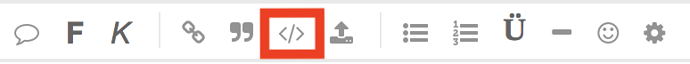Hello I am using openhabian latest version on Raspberry Pi 3.
I have installed homegear according to official homegear website for Raspbian Jessie.
I have done all the configurations accordingly.
openhabian@openHABianPi:/ $ sudo dpkg -l | grep homegear
ii homegear 0.7.10-1397 armhf Interface program to your smart home devices
ii homegear-homematicbidcos 0.7.10-1397 armhf HomeMatic BidCoS module for Homegear
ii libhomegear-base 0.7.10-1397 armhf Base library for Homegear
ii libhomegear-node 0.1.5-16 armhf Node library for Homegear
When I run sudo homegear -r, it could not connect to the socket. I have tried reinstalling, rebooting etc., nothing is working.
I have attached the log. Kindly help.
homegear log.txt (4.9 KB)