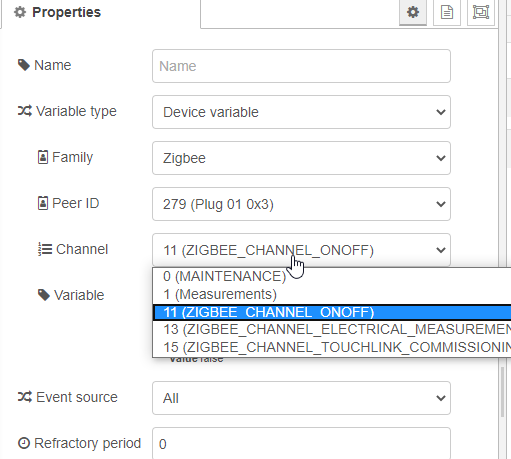Aktuell nicht, da ich nicht nur für Zigbee ein neues Gateway ausetzen wollte, ich hänge noch an dem Mehrfamiliengateway. ([Homegear-Gateway] Ein Gateway / mehrere Geräte-Familien (BidCos, Zigbee) - #5 by job)
Allerdings habe ich den gepaired und es sah soweit ganz gut aus. Ist leider nur aktuell inaktiv, da sich homegear nicht mit dem zigbee-gateway verbinden möchte.