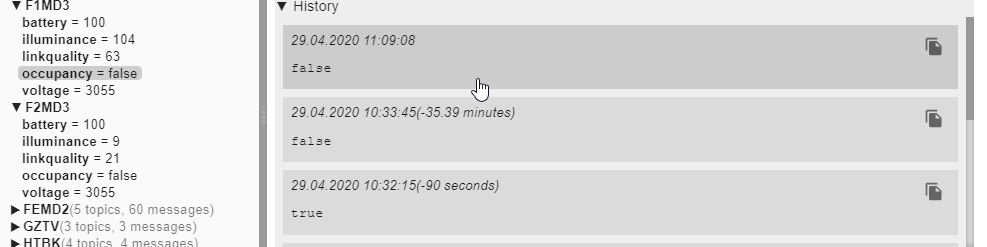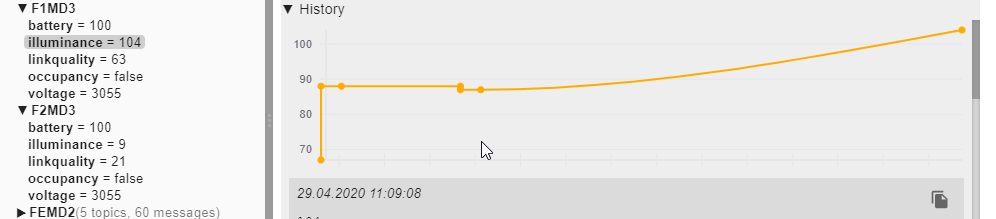Bei mir ist der Sensor eher komisch. Es scheint so, als wenn der Sensor Zahlen anstatt true/false für Motion liefert. Hatte aber noch keine Zeit mir das genauer anzusehen.
Ist das bei dir auch so?
Family 26> ls
ID │ Name │ Serial Number │ Type │ Type String
─────┼─────────────────────────────────┼────────────────────┼──────┼────────────
│ │ │ │
279 │ Plug 01 0x3 │ ZG037cb03eaa00a... │ 0008 │ bbaaPlug...
280 │ lumi.sensor_motion.aq2 0x1 │ ZG0100158d00023... │ 0009 │ 1037lumi...
─────┴─────────────────────────────────┴────────────────────┴──────┴────────────
Family 26 - peer 280> config print
MASTER
{
Channel: 10
{
[OCCUPANCY_SENSING_REPORTING_CONFIG.OCCUPANCY.MIN_REPORTING_INTERVAL]: 00 00
[OCCUPANCY_SENSING_REPORTING_CONFIG.OCCUPANCY.MAX_REPORTING_INTERVAL]: 00 00
}
Channel: 5
{
[IDENTIFY.IDENTIFY_QUERY_RESPONSE.IDENTIFY_TIME]: 00 00
[IDENTIFY.IDENTIFY.IDENTIFY_TIME]: 00 00
[IDENTIFY.IDENTIFY_TIME]: 00 00
[IDENTIFY.IDENTIFY_QUERY.ACTION]: 00
}
Channel: 0
{
[ROUTER]: 00
[MAINS_POWERED]: 00
[END_POINT]: 01 00
[SHORT_ADDR]: 55 44
[LISTENING]: 00
}
Channel: 8
{
[ILLUMINANCE_MEASUREMENT_REPORTING_CONFIG.MEASURED_VALUE.REPORTABLE_CHANGE]: 00 00
[ILLUMINANCE_MEASUREMENT_REPORTING_CONFIG.MEASURED_VALUE.MAX_REPORTING_INTERVAL]: 00 00
[ILLUMINANCE_MEASUREMENT_REPORTING_CONFIG.MEASURED_VALUE.MIN_REPORTING_INTERVAL]: 00 00
}
Channel: 1
{
[BASIC.POWER_SOURCE__SECONDARY_POWER_SOURCE]: 00
[BASIC.ZCL_VERSION]: 00
[BASIC.POWER_SOURCE__MAINS_3_PHASE]: 00
[BASIC.POWER_SOURCE]: 00
[BASIC.POWER_SOURCE__BATTERY]: 00
[BASIC.POWER_SOURCE__DC_SOURCE]: 00
[BASIC.POWER_SOURCE__MAINS_SINGLE_PHASE]: 00
[BASIC.MODEL_IDENTIFIER]: 6c 75 6d 69 2e 73 65 6e 73 6f 72 5f 6d 6f 74 69 6f 6e 2e 61 71 32
[BASIC.POWER_SOURCE__UNKNOWN]: 00
[BASIC.POWER_SOURCE__EMERGENCY_MAINS_AND_TRANSFER_SWITCH]: 00
[BASIC.POWER_SOURCE__EMERGENCY_MAINS_CONSTANTLY_POWERED]: 00
}
}
VALUES
{
Channel: 11
{
[IAS_ZONE.ZONE_TYPE]: 00 00
[IAS_ZONE.ZONE_ID]: 00
[IAS_ZONE.ZONE_STATUS__BATTERY]: 00
[IAS_ZONE.ZONE_ENROLL_RESPONSE.ZONE_ID]: 00
[IAS_ZONE.ZONE_STATUS__TROUBLE]: 00
[IAS_ZONE.ZONE_ENROLL_RESPONSE.ENROLL_RESPONSE_CODE]: 00
[IAS_ZONE.IAS_CIE_ADDRESS]: 00 00 00 00 00 00 00 00
[IAS_ZONE.ZONE_ENROLL.ZONE_TYPE]: 00 00
[IAS_ZONE.ZONE_STATUS__RESTORE_REPORTS]: 00
[IAS_ZONE.ZONE_ENROLL.MANUFACTURER_CODE]: 00 00
[IAS_ZONE.ZONE_STATE]: 00
[IAS_ZONE.ZONE_STATUS__TEST]: 00
[IAS_ZONE.ZONE_STATUS__AC_MAINS]: 00
[IAS_ZONE.ZONE_STATUS]: 00 00
[IAS_ZONE.ZONE_STATUS__ALARM1]: 00
[IAS_ZONE.ZONE_STATUS__SUPERVISION_REPORTS]: 00
[IAS_ZONE.ZONE_STATUS__ALARM2]: 00
[IAS_ZONE.ZONE_STATUS__BATTERY_DEFECT]: 00
[IAS_ZONE.ZONE_STATUS__TAMPER]: 00
}
Channel: 9
{
[OCCUPANCY_SENSING.OCCUPANCY__OCCUPIED]: 01
[OCCUPANCY_SENSING.OCCUPANCY]: 01
[OCCUPANCY_SENSING.OCCUPANCY_SENSOR_TYPE]: 00
}
Channel: 0
{
[UNREACH]: 00
[LOWBAT]: 00
[STICKY_UNREACH]: 00
[CONFIG_PENDING]: 01
[LAST_PACKET_RECEIVED]: 5e a7 22 a1
}
Channel: 7
{
[ILLUMINANCE_MEASUREMENT.MIN_MEASURED_VALUE]: 00 00
[ILLUMINANCE_MEASUREMENT.MAX_MEASURED_VALUE]: 00 00
[ILLUMINANCE_MEASUREMENT.MEASURED_VALUE]: 00 01
}
}
Oder ist der einfach nur schlecht angelernt? Ich weiss ja, dass die Xiaomi Sensoren mitunter zickig sind.