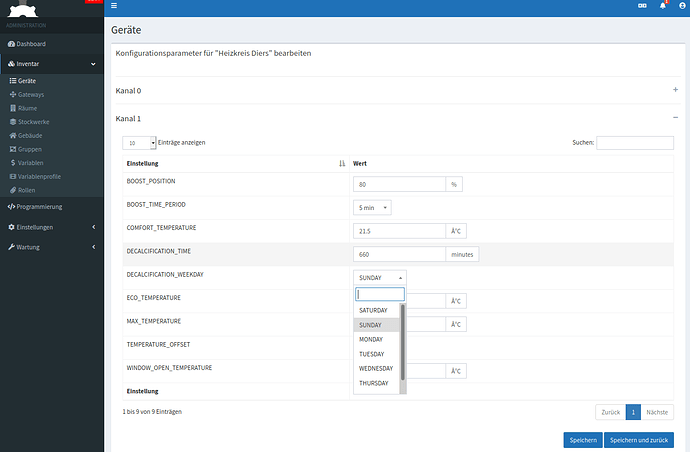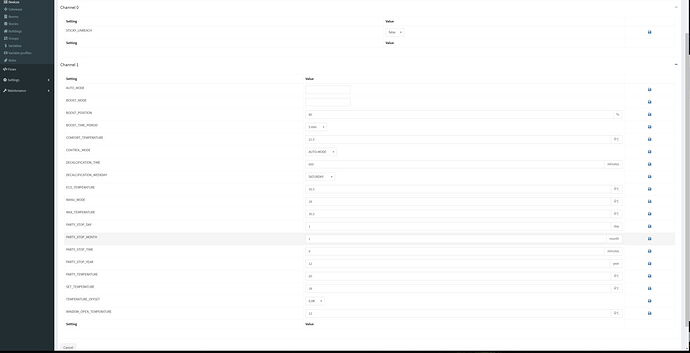@arkimede
I found that it’ possible to show (and change) a value of channel 1 parms in the Admin-UI, if I modify device definitions for BC-RT-TRX-CyN. But I have no idea what other effects this change will have.
Since I’m not running homematic, home-assistant or OpenHAB for now I can’t check.
Do you have BC-RT-TRX-CyN or BC-RT-TRX-CyG devices? Then I can try to build more complete modification for one of them. If you are willing to do some tests, this would be great…
Btw. I’m using a modified -credit free- firmware on my CUBe’s for testing purposes. I don’t understand anyway, why it should be better to use 100 cubes with each 1% limit then only 1 cube with no restrictions …
Henning