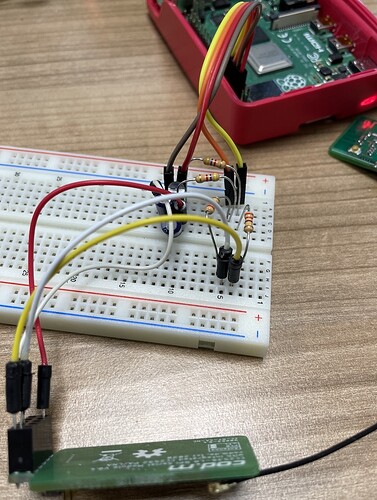habe gestern den J-Link erhalten, heute vormittag vor dem Dienst, MODKAMRU_V3_USB.hex geflasht.
ein Osram-Plug und Eine Trafri Bulb angelernt., und vor dem Dienst, den gesammten Schreibtisch Stromlos gemacht.
der Stick ist ein “Bausatz” von Ebay, “Hersteller” ludwig.it, der CC2538+CC2592 wird per USB angesprochen, nicht UART
Plug und Birne funktionieren nach dem Inbetriebnahme des Raspi4 mit SSD an USB3 mittels IoBroker-Bedienung.
Coordinator firmware version: {“type”:“zStack30x”,“meta”:{“transportrev”:2,“product”:2,“majorrel”:2,“minorrel”:7,“maintrel”:2,“revision”:20200327}}
Ich werde jetzt noch eine andere Firmware ausprobieren, und später dann mal das cod.m-Modul mit dieser Firmware (UART-Version) bespielen, ich berichte weiter
Update 1,  da war ich wohl zu euphorisch, ein zweites mal “shutdown now” und stromweg schalten bringt wieder das Problem das die Geräte nicht ansprechbar sind, das soll mal einer verstehen
da war ich wohl zu euphorisch, ein zweites mal “shutdown now” und stromweg schalten bringt wieder das Problem das die Geräte nicht ansprechbar sind, das soll mal einer verstehen
Update 2, möglicherweise, vielleicht, anscheinend lag der Stick beim update1 zu nah an der SSD ?!?, hab nun 30cm dazwischen
habe inzwischen auf Variante ohne ioBroker nur mit zb2m umgestellt (frontend/Webinterface), als Firmware läuft im Moment JH_2538_2592_ZNP_USB_20201010.hex
hier läuft ebenfalls der Stick wie gewollt, nach shutdown now, “Stromlos”, einige Minuten warten, hochfahren, zb2m starten, etwas warten, status der Osram-Dose abrufen, umschalten vom webintercae und auch schalten an der Dose wird von zb2m erkannt, funktion OK.
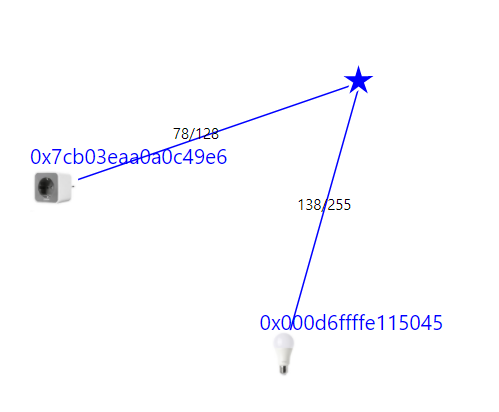
jetzt “Stromausfall”,
beim booten des RPi4 von SSD kamen inode-fehler…, nach einem harten shutdown nichts ungewöhnliches, zweiter Neustart lief dann problemos durch.
zb2m gestartet, alles OK, sauber.
die JetFirmware läuft normal und erwartungsgemäss, allerdings bis hier mit dem selbstgelöteten “USB”-Modul, NICHT UART
ich werde nun das cod.m Modul versuchen zu flashen mit der JH-UART-Version. *kabel suchen"
Zwischenstand:
da ich das cod.m-modul nicht auf den rpi4 stecken, wegen dem flirc gehäuse, umzug des USB sticks auf einen rpi3 und anschliessendem zb2m test, POSITIV alles normal
-
Schritt: Reproduktion des Fehlers, shutdown now, strom weg auf dem Raspi3,
Zigbee2MQTT:info 2021-01-29 22:18:51: Coordinator firmware version: ‘{“meta”:{“maintrel”:2,“majorrel”:2,“minorrel”:7,“product”:2,“revision”:20200211,“transportrev”:2},“type”:“zStack30x”}’
Zigbee2MQTT:info 2021-01-29 22:18:51: Currently 2 devices are joined:
Zigbee2MQTT:info 2021-01-29 22:18:51: 0x7cb03eaa0a0c49e6 (0x7cb03eaa0a0c49e6): AB3257001NJ - OSRAM Smart+ plug (Router)
Zigbee2MQTT:info 2021-01-29 22:18:51: 0x000d6ffffe115045 (0x000d6ffffe115045): LED1624G9 - IKEA TRADFRI LED bulb E14/E26/E27 600 lumen
leider totaler Gedächtnisverlust des Moduls, erst nach erneutem anlernen … ist bekannt 
nun gehts ans flashen…
Zigbee2MQTT:info 2021-01-29 22:47:57: Coordinator firmware version: '{"meta":{"maintrel":2,"majorrel":2,"minorrel":7,"product":2,"revision":20201010,"transportrev":2},"type":"zStack30x"}'
Zigbee2MQTT:info 2021-01-29 22:47:57: Currently 2 devices are joined:
Zigbee2MQTT:info 2021-01-29 22:47:57: 0x7cb03eaa0a0c49e6 (0x7cb03eaa0a0c49e6): AB3257001NJ - OSRAM Smart+ plug (Router)
Zigbee2MQTT:info 2021-01-29 22:47:57: 0x000d6ffffe115045 (0x000d6ffffe115045): LED1624G9 - IKEA TRADFRI LED bulb E14/E26/E27 600 lumen, dimmable, color, opal white (Router)
flashen hat funktioniert, aber leider ist der Fehler nach PowerDown immer noch vorhanend.