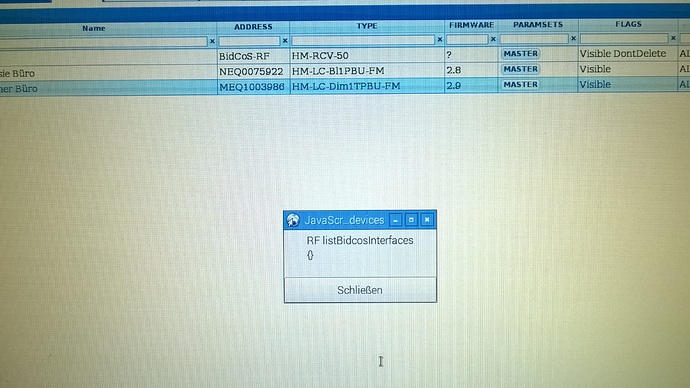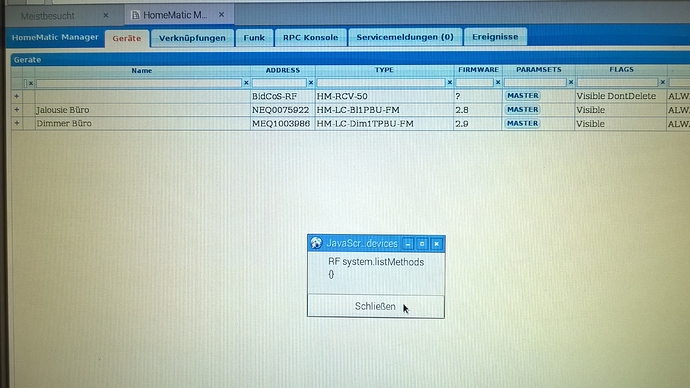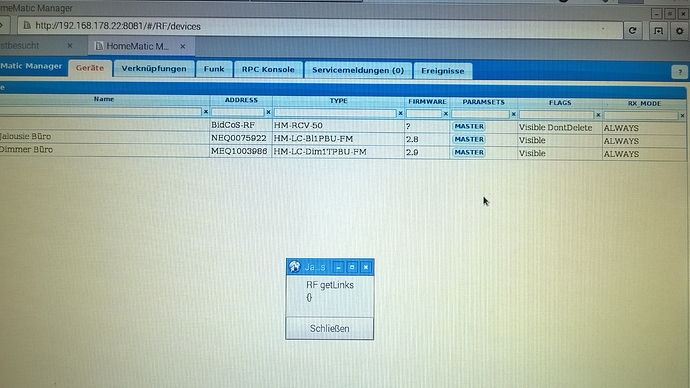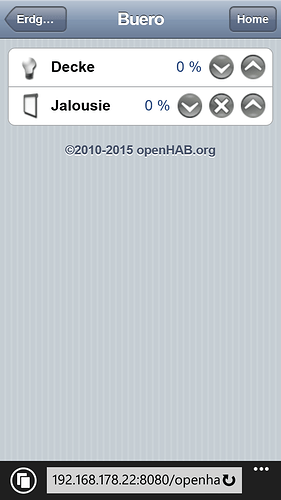Hallo ich bin ziemlich neu in dem ganzen Thema.
Ich habe Openhab und Homegear am Laufen, denke ich.
Über den Homematic-Manager auf dem Win-Rechner konnte ich meine zwei HM-Aktoren(Jalousie u. Dimmer) auch schon mal einrichten.
Da ich nun keine Verbindung zwischen HM-Manager u. Homegear oder HomegearKickstarter erreichen konnte habe ich Homegear komplett
deinstalliert und alle Verzeichnisse die irgendwie mit homgear zu tun hatten gelöscht. Dann Homegear neu installiert und nun funktioniert gar nichts mehr.
Also Openhab
[quote]root@raspberrypi:~# service openhab status
● openhab.service - Starts and stops the openHAB Home Automation Bus
Loaded: loaded (/usr/lib/systemd/system/openhab.service; enabled)
Active: [color=#00FF00]active (running)[/color] since Do 2016-06-16 09:34:28 CEST; 2min 9s ago
Docs: openhab.org
Process: 680 ExecStartPre=/usr/share/openhab/bin/setpermissions.sh (code=exited, status=0/SUCCESS)
Main PID: 988 (openhab.sh)
CGroup: /system.slice/openhab.service
├─ 988 /bin/sh /usr/share/openhab/bin/openhab.sh -o
└─1012 /usr/bin/java -Dlogback.configurationFile=/etc/openhab/logback.xml -Dosgi.clean=true -Declipse.ignoreApp=true -Dosgi.noShutdown=true -Dje…
Jun 16 09:36:00 raspberrypi openhab.sh[988]: at sun.reflect.DelegatingMethodAccessorImpl.invoke(DelegatingMethodAccessorImpl.java:43) ~[na:1.8.0_65]
Jun 16 09:36:00 raspberrypi openhab.sh[988]: at java.lang.reflect.Method.invoke(Method.java:497) ~[na:1.8.0_65]
Jun 16 09:36:00 raspberrypi openhab.sh[988]: at org.eclipse.xtext.util.PolymorphicDispatcher.invoke(PolymorphicDispatcher.java:291) ~[na:na]
Jun 16 09:36:00 raspberrypi openhab.sh[988]: at org.eclipse.xtext.xbase.interpreter.impl.XbaseInterpreter.internalEvaluate(XbaseInterpreter.java:218) ~[na:na]
Jun 16 09:36:00 raspberrypi openhab.sh[988]: at org.eclipse.xtext.xbase.interpreter.impl.XbaseInterpreter.evaluate(XbaseInterpreter.java:204) ~[na:na]
Jun 16 09:36:00 raspberrypi openhab.sh[988]: at org.openhab.model.script.internal.engine.ScriptImpl.execute(ScriptImpl.java:59) ~[na:na]
Jun 16 09:36:00 raspberrypi openhab.sh[988]: at org.openhab.model.rule.internal.engine.ExecuteRuleJob.execute(ExecuteRuleJob.java:55) ~[na:na]
Jun 16 09:36:00 raspberrypi openhab.sh[988]: at org.quartz.core.JobRunShell.run(JobRunShell.java:213) [quartz-all-2.1.7.jar:na]
Jun 16 09:36:00 raspberrypi openhab.sh[988]: at org.quartz.simpl.SimpleThreadPool$WorkerThread.run(SimpleThreadPool.java:557) [quartz-all-2.1.7.jar:na]
Jun 16 09:36:31 raspberrypi openhab.sh[988]: 2016-06-16 09:36:31.313 [INFO ] [runtime.busevents ] - TEMP_RBP state updated to
Hint: Some lines were ellipsized, use -l to show in full.
root@raspberrypi:~#
[/quote]
Homegear
[quote]root@raspberrypi:~# service homegear status
● homegear.service - LSB: Start Homegear
Loaded: loaded (/etc/init.d/homegear)
Active: [color=#00FF00]active (running)[/color] since Do 2016-06-16 09:34:30 CEST; 2min 22s ago
Process: 772 ExecStart=/etc/init.d/homegear start (code=exited, status=0/SUCCESS)
CGroup: /system.slice/homegear.service
├─1292 /usr/bin/homegear -p /var/run/homegear/homegear.pid -u homegear -g homegear -d
└─1293 /usr/bin/homegear -p /var/run/homegear/homegear.pid -u homegear -g homegear -d
Jun 16 09:34:30 raspberrypi homegear[772]: Starting Homegear: homegear06/16/16 09:34:30.074 Loading RPC server settings from /etc/homegear/rpcservers.conf
Jun 16 09:34:30 raspberrypi homegear[772]: 06/16/16 09:34:30.091 Loading RPC client settings from /etc/homegear/rpcclients.conf
Jun 16 09:34:30 raspberrypi homegear[772]: .
Jun 16 09:34:30 raspberrypi systemd[1]: Started LSB: Start Homegear.
root@raspberrypi:~#
[/quote]
und der rfd.service
[quote]root@raspberrypi:~# service rfd status
● rfd.service - LSB: HomeMatic rfd
Loaded: loaded (/etc/init.d/rfd)
Active: [color=#00FF00]active /color since Do 2016-06-16 09:34:25 CEST; 1min 36s ago
Process: 554 ExecStart=/etc/init.d/rfd start (code=exited, status=0/SUCCESS)
Jun 16 09:34:25 raspberrypi rfd[554]: Starting HomeMatic BidCoS-RF interface process: rfdDaemonizing to background
Jun 16 09:34:25 raspberrypi systemd[1]: Started LSB: HomeMatic rfd.
root@raspberrypi:~#
[/quote]
scheinen zu funktionieren.
Aber in den Log-Dateien kommen Fehlermeldungen:
[quote]Datei: /opt/hmcon/var/log/rfd.log
2016/06/16 09:34:25.766 BidCoS-Service started
2016/06/16 09:34:25.787 XmlRpc Server is listening on TCP port 2001
2016/06/16 09:34:30.803 () CCU2CommController::startCoprocessorApp(): Trying to start coprocessor application
2016/06/16 09:34:35.805 [color=#FF0000] CCU2CommController::init(): Init failed. Cannot start coprocessor application.[/color]
2016/06/16 09:34:35.805 [color=#FF0000] () CCU2CommController::setCSMACAEnabled(): Error disabling CSMA/CA.[/color]
2016/06/16 09:34:35.808 [color=#FF0000] No BidCoS-Interface available[/color]
2016/06/16 09:34:35.809 [color=#FF0000] Error initializing interfaces[/color]
[/quote]
[quote] Datei: /var/log/homegear/homegear-scriptengine.log
Info: Trying to connect…
06/15/16 12:28:03.520 Script Engine (1750): Connected.
06/15/16 12:28:03.521 Script Engine (1750): Info: Client registered to server.
06/15/16 12:28:03.522 Script Engine (1750): Info: Server is calling RPC method: executeScript
06/15/16 12:28:03.579 Info: Script 1 exited with code 0.
06/15/16 12:59:55.191 Script Engine (1750): Info: Server is calling RPC method: shutdown
Info: Trying to connect…
06/15/16 17:46:32.479 Script Engine (2205): Connected.
06/15/16 17:46:32.481 Script Engine (2205): Info: Client registered to server.
06/15/16 17:46:32.482 Script Engine (2205): Info: Server is calling RPC method: executeScript
06/15/16 17:46:32.540 Info: Script 1 exited with code 0.
06/16/16 09:34:02.645 Script Engine (2205): Info: Server is calling RPC method: shutdown[/quote]
[quote]Datei: /var/log/homegear/homegear.log
06/16/16 09:34:30.142 [color=#0040FF]Starting Homegear…[/color]
06/16/16 09:34:30.146 Homegear version 0.6.0-1327
06/16/16 09:34:30.146 Git commit SHA of libhomegear-base: c8c50171ec169e6ebd1163aa690e40e04886c1b0
06/16/16 09:34:30.147 Git commit SHA of Homegear: 62c992e9eb3ed5c7c7eddc44d60cb87bd1fb33c8
06/16/16 09:34:30.148 Info: Setting allowed core file size to “4294967295” for user with id 0 and group with id 0.
06/16/16 09:34:30.148 Info: Core file size now is “4294967295”.
06/16/16 09:34:30.148 Info: Setting maximum thread priority to “100” for user with id 0 and group with id 0.
06/16/16 09:34:30.148 Info: Maximum thread priority now is “100”.
06/16/16 09:34:30.145 [color=#0040FF]Starting Homegear…[/color].
06/16/16 09:34:30.149 Homegear version 0.6.0-1327
06/16/16 09:34:30.149 Git commit SHA of libhomegear-base: c8c50171ec169e6ebd1163aa690e40e04886c1b0
06/16/16 09:34:30.149 Git commit SHA of Homegear: 62c992e9eb3ed5c7c7eddc44d60cb87bd1fb33c8
06/16/16 09:34:30.167 Info: Loading family module mod_homematicwired.so
06/16/16 09:34:30.231 /etc/homegear/families/homematicwired.conf
06/16/16 09:34:30.253 Info: Loading family module mod_insteon.so
06/16/16 09:34:30.314 /etc/homegear/families/insteon.conf
06/16/16 09:34:30.328 Info: Loading family module mod_max.so
06/16/16 09:34:30.412 /etc/homegear/families/max.conf
06/16/16 09:34:30.416 Info: Loading family module mod_homematicbidcos.so
06/16/16 09:34:30.541 /etc/homegear/families/homematicbidcos.conf
06/16/16 09:34:30.573 Info: Loading family module mod_miscellaneous.so
06/16/16 09:34:30.600 /etc/homegear/families/miscellaneous.conf
06/16/16 09:34:30.600 Info: Loading family module mod_philipshue.so
06/16/16 09:34:30.629 /etc/homegear/families/philipshue.conf
06/16/16 09:34:30.642 Info: Loading family module mod_sonos.so
06/16/16 09:34:30.688 /etc/homegear/families/sonos.conf
06/16/16 09:34:30.733 Info: Settings up physical interfaces and GPIOs…
06/16/16 09:34:30.734 Info: Dropping privileges to user homegear (110) and group homegear (115)
06/16/16 09:34:30.735 Info: Homegear is (now) running as user with id 110 and group with id 115.
06/16/16 09:34:30.735 Info: Setting allowed core file size to “4294967295” for user with id 110 and group with id 115.
06/16/16 09:34:30.735 Info: Core file size now is “4294967295”.
06/16/16 09:34:30.735 Info: Setting maximum thread priority to “100” for user with id 110 and group with id 115.
06/16/16 09:34:30.735 Info: Maximum thread priority now is “100”.
06/16/16 09:34:30.795 Info: Backing up database…
06/16/16 09:34:31.204 Initializing database…
06/16/16 09:34:31.210 Starting script engine server…
06/16/16 09:34:31.951 Initializing licensing controller…
06/16/16 09:34:31.951 Loading licensing controller data…
06/16/16 09:34:31.951 Loading devices…
06/16/16 09:34:31.957 Info: [color=#FF0000]Not initializing device family HomeMatic BidCoS, because no physical interface was found.[/color]
06/16/16 09:34:31.958 Info: [color=#FF0000]Disposing family module mod_homematicbidcos.so[/color]
06/16/16 09:34:31.959 Info: Not initializing device family HomeMatic Wired, because no physical interface was found.
06/16/16 09:34:31.960 Info: Disposing family module mod_homematicwired.so
06/16/16 09:34:31.969 Info: Not initializing device family Insteon, because no physical interface was found.
06/16/16 09:34:31.969 Info: Disposing family module mod_insteon.so
06/16/16 09:34:31.970 Info: Not initializing device family MAX!, because no physical interface was found.
06/16/16 09:34:31.985 Info: Disposing family module mod_max.so
06/16/16 09:34:31.986 Info: Not initializing device family Philips hue, because no physical interface was found.
06/16/16 09:34:31.986 Info: Disposing family module mod_philipshue.so
06/16/16 09:34:31.987 Loading XML RPC devices…
06/16/16 09:34:32.051 Loading device 1
06/16/16 09:34:32.060 Loading XML RPC devices…
06/16/16 09:34:32.084 Loading device 2
06/16/16 09:34:32.084 Start listening for packets…
06/16/16 09:34:32.086 Module Sonos: Event server “My-Sonos-1234”: Info: Started listening on address 192.168.178.22 and port 7373
06/16/16 09:34:32.086 Initializing RPC client…
06/16/16 09:34:32.087 Starting XML RPC server RPCServer1 listening on 192.168.178.22:2015…
06/16/16 09:34:32.095 Starting XML RPC server RPCServer2 listening on 127.0.0.1:2015, SSL enabled…
06/16/16 09:34:32.096 RPC Server (Port 2015): Info: RPC Server started listening on address 192.168.178.22 and port 2015
06/16/16 09:34:32.227 Starting XML RPC server RPCServer3 listening on 192.168.178.22:2015…
06/16/16 09:34:32.227 RPC Server (Port 2015): Info: RPC Server started listening on address 127.0.0.1 and port 2015
06/16/16 09:34:32.232 Starting CLI server…
06/16/16 09:34:32.233 RPC Server (Port 2015): Error: Server could not start listening on port 2015: Address already in use
06/16/16 09:34:32.233 Initializing event handler…
06/16/16 09:34:32.236 Loading events…
06/16/16 09:34:32.237 Startup complete. Waiting for physical interfaces to connect.
06/16/16 09:34:32.238 All physical interfaces are connected now.
06/16/16 09:34:32.238 Starting UPnP server…
06/16/16 09:34:32.241 Info: UPnP server: Binding to address: 192.168.178.22
06/16/16 09:34:32.241 UPnP Server: Info: Started listening.
06/16/16 09:34:36.209 RPC Server (Port 2015): Info: Connection from 192.168.178.42:50798 accepted. Client number: 8
06/16/16 09:34:36.210 RPC Server (Port 2015): Info: RPC server client id for client number 8 is: 0
06/16/16 09:34:36.234 RPC Server (Port 2015): Info: Connection to client number 8 closed.
06/16/16 09:34:37.239 RPC Server (Port 2015): [color=#FF0000]Error: Server could not start listening on port 2015: Address already in use[/color]
06/16/16 09:34:42.240 RPC Server (Port 2015): Error: Server could not start listening on port 2015: Address already in use
06/16/16 09:34:43.313 RPC Server (Port 2015): Info: Connection from 192.168.178.42:50799 accepted. Client number: 11
06/16/16 09:34:43.313 RPC Server (Port 2015): Info: RPC server client id for client number 11 is: 1
06/16/16 09:34:43.340 RPC Server (Port 2015): Info: Connection to client number 11 closed.
06/16/16 09:34:44.443 RPC Server (Port 2015): Info: Connection from 192.168.178.42:50806 accepted. Client number: 12
06/16/16 09:34:44.444 RPC Server (Port 2015): Info: RPC server client id for client number 12 is: 2
06/16/16 09:34:44.471 RPC Server (Port 2015): Info: Connection to client number 12 closed.
06/16/16 09:34:47.241 RPC Server (Port 2015): Error: Server could not start listening on port 2015: Address already in use
06/16/16 09:34:52.242 RPC Server (Port 2015): Error: Server could not start listening on port 2015: Address already in use
06/16/16 09:34:54.479 RPC Server (Port 2015): Info: Connection from 192.168.178.42:50813 accepted. Client number: 15
06/16/16 09:34:54.480 RPC Server (Port 2015): Info: RPC server client id for client number 15 is: 3
06/16/16 09:34:54.506 RPC Server (Port 2015): Info: Connection to client number 15 closed.
06/16/16 09:34:57.243 RPC Server (Port 2015): Error: Server could not start listening on port 2015: Address already in use
06/16/16 09:35:02.244 RPC Server (Port 2015): Error: Server could not start listening on port 2015: Address already in use
06/16/16 09:35:04.514 RPC Server (Port 2015): Info: Connection from 192.168.178.42:50820 accepted. Client number: 19
06/16/16 09:35:04.515 RPC Server (Port 2015): Info: RPC server client id for client number 19 is: 4
06/16/16 09:35:04.542 RPC Server (Port 2015): Info: Connection to client number 19 closed.
…
06/16/16 11:01:38.676 RPC Server (Port 2015): Error: Server could not start listening on port 2015: Address already in use
06/16/16 11:01:43.677 RPC Server (Port 2015): Error: Server could not start listening on port 2015: Address already in use
06/16/16 11:01:48.677 RPC Server (Port 2015): Error: Server could not start listening on port 2015: Address already in use
06/16/16 11:01:53.678 RPC Server (Port 2015): Error: Server could not start listening on port 2015: Address already in use
06/16/16 11:01:58.679 RPC Server (Port 2015): Error: Server could not start listening on port 2015: Address already in use
06/16/16 11:02:03.680 RPC Server (Port 2015): Error: Server could not start listening on port 2015: Address already in use
06/16/16 11:02:08.681 RPC Server (Port 2015): Error: Server could not start listening on port 2015: Address already in use
[/quote]
[color=#0040FF]Und warum wird Homegear zweimal gestartet?[/color]
192.168.178.22 ist der Raspberry
So sehen meine conf.-Dateien aus
[quote]Datei: /opt/hmcon/etc/rfd.conf
Listen Port = 2001
Log Destination = File
Log Filename = /opt/hmcon/var/log/rfd.log
Log Identifier = rfd
Log Level = 1
Persist Keys = 1
PID File = /opt/hmcon/var/rfd/rfd.pid
UDS File = /opt/hmcon/var/rfd/socket_rfd
Device Description Dir = /opt/hmcon/firmware/rftypes
Device Files Dir = /opt/hmcon/var/rfd/devices
Key File = /opt/hmcon/var/rfd/keys
Address File = /opt/hmcon/etc/rfd/ids
Firmware Dir = /opt/hmcon/firmware
User Firmware Dir = /opt/hmcon/var/firmware
XmlRpcHandlersFile = /opt/hmcon/var/RFD.handlers
Replacemap File = /opt/hmcon/firmware/rftypes/replaceMap/rfReplaceMap.xml
[Interface 0]
Type = CCU2
ComPortFile = /dev/ttyAMA0
AccessFile = /dev/null
ResetFile = /sys/class/gpio/gpio18/value
[/quote]
[quote]Datei: /opt/hmcon/etc/hm-manager.json
{
“webServerPort”: 8081,
“rpcListenIp”: “192.168.178.22”,
“rpcListenPort”: “2015”,
“rpcListenPortBin”: “2016”,
“daemons”: {
“RF”: {
“type”: “BidCos-RF”,
“ip”: “127.0.0.1”,
“port”: 2001,
“protocol”: “binrpc”
}
},
“language”: “de”
}
[/quote]
[quote]Datei: /etc/homegear/homematicbidcos.conf
#######################################
########### HM-MOD-RPI-PCB ###########
#######################################
The device family this interface is for
#[HomeMatic Wireless Module for Raspberry Pi]
Specify an unique id here to identify this device in Homegear
id = NEQ0258800
When default is set to “true” Homegear will assign this device
to new peers.
#default = true
Options: cul, cc1100, coc, cunx, hmcfglan, hmlgw, hm-mod-rpi-pcb
deviceType = hm-mod-rpi-pcb
device = /dev/ttyAMA0
Default: responseDelay = 95
Should be “95” for CUL or COC, “100” for TI CC1101 and “60” for HM-CFG-LAN or HM-LGW
#responseDelay = 95
Default: gpio1 = 0
“18” for HM-MOD-RPI-PCB
gpio1 = 18
#######################################
[/quote]
[quote]Datei: /etc/homegear/rpcservers.conf
[RPCServer1]
Interface to bind the RPC server to. By default IPv4 and IPv6 are
enabled. If you want to only use IPv4 set “interface” to “0.0.0.0”.
Default: interface = ::
interface = 192.168.178.22
The port number to bind the RPC server to. This setting is mandatory.
port = 2015
Enable Homegear’s XML-RPC and binary RPC server on this port.
Default: true
xmlrpcServer = true
Enable Homegear’s JSON-RPC server on this port.
Default: true
jsonrpcServer = true
Enable Homegear’s build-in web server on this port
Default: false
webServer = true
Path to static web content used by the web server
Default: /var/lib/homegear/www
contentPath = /var/lib/homegear/www/rpc
Enable Homegear’s build-in WebSocket server on this port
WARNING: Enabling Websockets without authentication is a high security risk!
So make sure, webSocketAuthType is not set to none!
Default: false
webSocket = true
Set ssl to “true” to enable SSL support
ssl = false
You can specify the HTTP authentication type your XML RPC server
uses here. Never ever use basic auth over an unencrypted connection!
Can be one of the following: none, basic
Default: authType = basic
authType = none
You can specify the websocket authentication type here. Never ever use basic auth
over an unencrypted connection!
Can be one of the following: none, basic, session
“session” checks for the PHP session variable “authorized”, which must be set to
“true” for the authentication to succeed.
Default: webSocketAuthType = session
webSocketAuthType = session
[RPCServer2]
Interface to bind the RPC server to. By default IPv4 and IPv6 are
enabled. If you want to only use IPv4 set “interface” to “0.0.0.0”.
Default: rpcInterface = ::
interface = 127.0.0.1
The port number to bind the RPC server to. This setting is mandatory.
port = 2015
Enable Homegear’s XML-RPC and binary RPC server on this port.
Default: true
xmlrpcServer = true
Enable Homegear’s JSON-RPC server on this port.
Default: true
jsonrpcServer = true
Enable Homegear’s build-in web server on this port
Default: false
webServer = true
Path to static web content used by the web server
Default: /var/lib/homegear/www
contentPath = /var/lib/homegear/www/rpc
Enable Homegear’s build-in WebSocket server on this port
WARNING: Enabling Websockets without authentication is a high security risk!
Default: false
webSocket = true
Set ssl to “true” to enable SSL support
ssl = true
You can specify the HTTP authentication type your XML RPC server
uses here.
Can be one of the following: none, basic
Default: authType = basic
authType = none
You can specify the websocket authentication type here. Never ever use basic auth
over an unencrypted connection!
Can be one of the following: none, basic, session
“session” checks for the PHP session variable “authorized”, which must be set to
“true” for the authentication to succeed.
Default: webSocketAuthType = session
webSocketAuthType = session
The size in bit of the temporary Diffie-Hellman parameters generated at start up.
This setting is ignored when Diffie-Hellman parameters are read from file.
Should be >= 1024 bit.
Default: diffieHellmanKeySize = 1024
diffieHellmanKeySize = 1024
[RPCServer3]
Interface to bind the RPC server to. By default IPv4 and IPv6 are
enabled. If you want to only use IPv4 set “interface” to “0.0.0.0”.
Default: rpcInterface = ::
interface = 192.168.178.22
The port number to bind the RPC server to. This setting is mandatory.
port = 2016
Enable Homegear’s XML-RPC and binary RPC server on this port.
Default: true
xmlrpcServer = true
Enable Homegear’s JSON-RPC server on this port.
Default: true
jsonrpcServer = true
Enable Homegear’s build-in web server on this port
Default: false
webServer = true
Path to static web content used by the web server
Default: /var/lib/homegear/www
contentPath = /var/lib/homegear/www/rpc
Enable Homegear’s build-in WebSocket server on this port
Default: false
webSocket = true
Set ssl to “true” to enable SSL support
ssl = true
You can specify the HTTP authentication type your XML RPC server
uses here.
You can specify the HTTP authentication type your XML RPC server
uses here.
Can be one of the following: none, basic
Default: authType = basic
authType = basic
You can specify the websocket authentication type here. Never ever use basic auth
over an unencrypted connection!
Can be one of the following: none, basic, session
“session” checks for the PHP session variable “authorized”, which must be set to
“true” for the authentication to succeed.
Default: webSocketAuthType = session
webSocketAuthType = session
The size in bit of the temporary Diffie-Hellman parameters generated at start up.
This setting is ignored when Diffie-Hellman parameters are read from file.
Should be >= 1024 bit.
Default: diffieHellmanKeySize = 1024
diffieHellmanKeySize = 1024
Comma separated list of user names created with Homegear’s CLI.
validUsers = homegear
#[WebServer1]
Interface to bind the RPC server to. By default IPv4 and IPv6 are
enabled. If you want to only use IPv4 set “interface” to “0.0.0.0”.
Default: rpcInterface = ::
interface = 192.168.178.22
The port number to bind the RPC server to. This setting is mandatory.
port = 2015
Enable Homegear’s rpc server on this port
Default: true
rpcServer = false
Enable Homegear’s build-in web server on this port
Default: false
webServer = true
Path to static web content used by the web server
Default: /var/lib/homegear/www
contentPath = /var/lib/homegear/www
Set ssl to “true” to enable SSL support
ssl = false
You can specify the HTTP authentication type your XML RPC event server
uses here.
Can be one of the following: none, basic
Default: authType = basic
authType = none
Redirect HTTP requests to this address
recdirectTo = myserver.com
[/quote]
Hier noch zwei Abfragen die vielleicht wichtig sind :
[color=#0040FF][quote]root@raspberrypi:~# ps -A | grep homegear
1292 ? 00:00:00 homegear
1293 ? 00:00:01 homegear
root@raspberrypi:~# [/color]
root@raspberrypi:~# netstat -tulpn
Aktive Internetverbindungen (Nur Server)
Proto Recv-Q Send-Q Local Address Foreign Address State PID/Program name
tcp 0 0 0.0.0.0:139 0.0.0.0:* LISTEN 1485/smbd
tcp 0 0 192.168.178.22:7373 0.0.0.0:* LISTEN 1293/homegear
tcp 0 0 0.0.0.0:22 0.0.0.0:* LISTEN 671/sshd
tcp 0 0 0.0.0.0:445 0.0.0.0:* LISTEN 1485/smbd
tcp 0 0 127.0.0.1:2015 0.0.0.0:* LISTEN 1293/homegear
tcp 0 0 192.168.178.22:2015 0.0.0.0:* LISTEN 1293/homegear
tcp 0 0 192.168.178.22:2016 0.0.0.0:* LISTEN 996/hm-manager
tcp6 0 0 :::139 :::* LISTEN 1485/smbd
tcp6 0 0 :::8080 :::* LISTEN 1012/java
tcp6 0 0 :::80 :::* LISTEN 1013/apache2
tcp6 0 0 :::8081 :::* LISTEN 996/hm-manager
tcp6 0 0 :::5555 :::* LISTEN 1012/java
tcp6 0 0 :::22 :::* LISTEN 671/sshd
tcp6 0 0 :::8443 :::* LISTEN 1012/java
tcp6 0 0 :::445 :::* LISTEN 1485/smbd
udp 0 0 0.0.0.0:68 0.0.0.0:* 562/dhcpcd
udp 0 0 192.168.178.22:123 0.0.0.0:* 771/ntpd
udp 0 0 127.0.0.1:123 0.0.0.0:* 771/ntpd
udp 0 0 0.0.0.0:123 0.0.0.0:* 771/ntpd
udp 0 0 192.168.178.255:137 0.0.0.0:* 1406/nmbd
udp 0 0 192.168.178.22:137 0.0.0.0:* 1406/nmbd
udp 0 0 0.0.0.0:137 0.0.0.0:* 1406/nmbd
udp 0 0 192.168.178.255:138 0.0.0.0:* 1406/nmbd
udp 0 0 192.168.178.22:138 0.0.0.0:* 1406/nmbd
udp 0 0 0.0.0.0:138 0.0.0.0:* 1406/nmbd
udp 0 0 0.0.0.0:5353 0.0.0.0:* 559/avahi-daemon: r
udp 0 0 239.255.255.250:1900 0.0.0.0:* 1293/homegear
udp 0 0 0.0.0.0:59938 0.0.0.0:* 559/avahi-daemon: r
udp6 0 0 fe80::76da:38ff:fe6:123 :::* 771/ntpd
udp6 0 0 ::1:123 :::* 771/ntpd
udp6 0 0 :::123 :::* 771/ntpd
udp6 0 0 :::5353 :::* 1012/java
udp6 0 0 :::5353 :::* 559/avahi-daemon: r
udp6 0 0 :::59785 :::* 559/avahi-daemon: r
root@raspberrypi:~#
[/quote]
Bei netstat -tulpn fehlt der …LISTEN …rfd das war vor der Deinstallation da.
Irgendwie komme ich nicht weiter, ich bin aber auch blutiger Anfänger dem ganzen Thema und in Linux.
Wäre schön wenn sich irgend wer die Arbeit machen könnte, und sich die ganzen Geschichte mal anschaut und mir helfen könnte.
Gruß
Knut