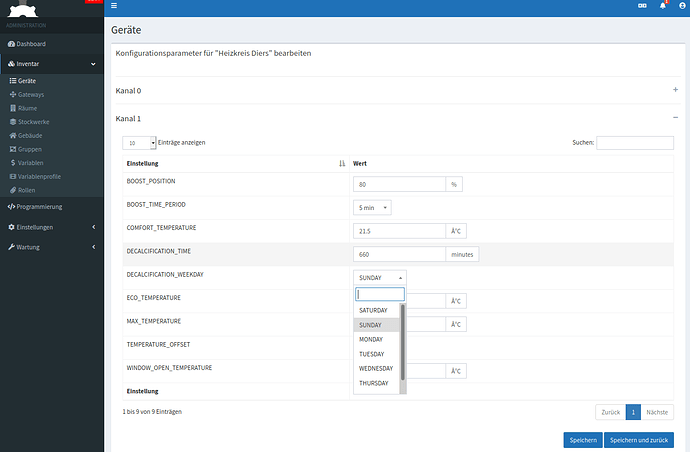Sorry but english is not my native language, but let’s try …
I found, that using the command’s as Patrik has named, are not working as easy as it should be.
These commands have deprecated functions, which are working fine.
# homegear -e rc 'print_v($hg->getParamset("KMD3047784:0","VALUES"));'
(Struct length=7)
{
[BOOT] (Boolean) 0
[CONFIG_PENDING] (Boolean) 0
[LOWBAT] (Boolean) 0
[RSSI_DEVICE] (Integer) 0
[RSSI_PEER] (Integer) 0
[STICKY_UNREACH] (Boolean) 0
[UNREACH] (Boolean) 0
}
# homegear -e rc 'print_v($hg->getParamset("KMD3047784:0","MASTER"));'
(Struct length=182)
{
[ENDTIME_FRIDAY_1] (Integer) 420
[ENDTIME_FRIDAY_10] (Integer) 1440
[ENDTIME_FRIDAY_11] (Integer) 1440
[ENDTIME_FRIDAY_12] (Integer) 1440
....
[TEMPERATURE_WEDNESDAY_6] (Float) 30
[TEMPERATURE_WEDNESDAY_7] (Float) 30
[TEMPERATURE_WEDNESDAY_8] (Float) 30
[TEMPERATURE_WEDNESDAY_9] (Float) 30
}
# homegear -e rc 'print_v($hg->getParamset("KMD3047784:1","VALUES"));'
(Struct length=18)
{
[ACTUAL_TEMPERATURE] (Float) 22.8
[BOOST_POSITION] (Integer) 80
[BOOST_TIME_PERIOD] (Integer) 1
[COMFORT_TEMPERATURE] (Float) 21.5
[CONTROL_MODE] (Integer) 0
[DECALCIFICATION_TIME] (Integer) 660
[DECALCIFICATION_WEEKDAY] (Integer) 0
[ECO_TEMPERATURE] (Float) 16.5
[LOCKED] (Boolean) 0
[MAX_TEMPERATURE] (Float) 30.5
[PARTY_STOP_DAY] (Integer) 1
[PARTY_STOP_MONTH] (Integer) 1
[PARTY_STOP_TIME] (Integer) 0
[PARTY_STOP_YEAR] (Integer) 12
[SET_TEMPERATURE] (Float) 17
[TEMPERATURE_OFFSET] (Integer) 7
[VALVE_STATE] (Integer) 0
[WINDOW_OPEN_TEMPERATURE] (Float) 12
}
# homegear -e rc 'print_v($hg->getParamset("KMD3047784:1","MASTER"));'
(Array length=0)
[
]
But with the non deprecated functions I got this:
# homegear -e rc 'print_v($hg->getParamset(1,0));'
(Struct length=182)
{
[ENDTIME_FRIDAY_1] (Integer) 420
[ENDTIME_FRIDAY_10] (Integer) 1440
[ENDTIME_FRIDAY_11] (Integer) 1440
[ENDTIME_FRIDAY_12] (Integer) 1440
....
[TEMPERATURE_WEDNESDAY_6] (Float) 30
[TEMPERATURE_WEDNESDAY_7] (Float) 30
[TEMPERATURE_WEDNESDAY_8] (Float) 30
[TEMPERATURE_WEDNESDAY_9] (Float) 30
}
# homegear -e rc 'print_v($hg->getParamset(1,1));'
(Array length=0)
[
]
All relevant data are missing. I looks like the deprecated function support’s “MASTER” and “VALUES” but the new function only supports master.
And of course its not possible to set “non existant” parms…
For me there is no content difference between “MASTER” and “VALUES” so far. They are just settings.
And I haven’t found a document to explain the difference. I’m frustrated for now.
Henning

 ) …
) …